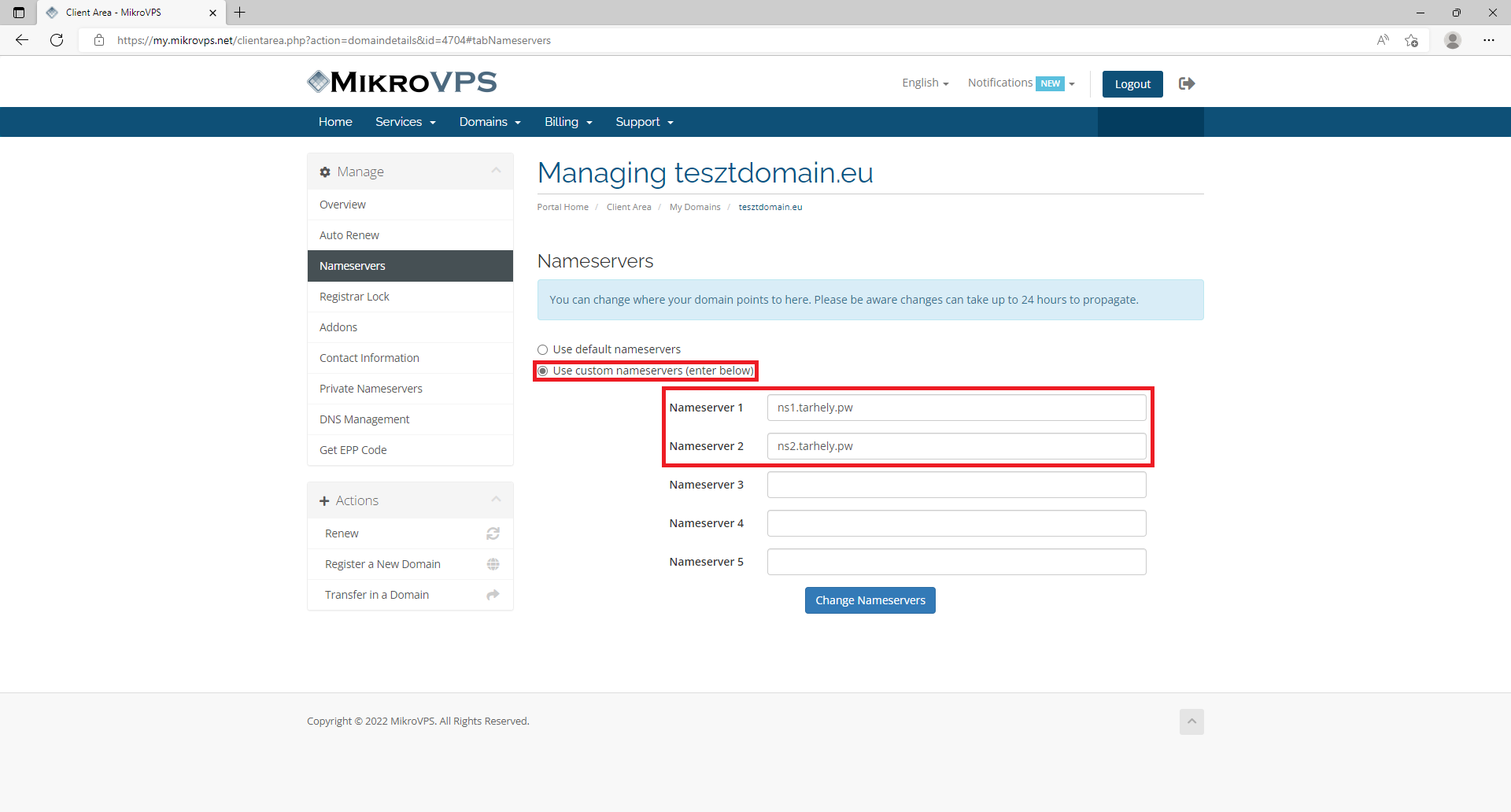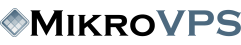You can edit the nameservers for your domain in the client area. Select "My domains" from the "Domains" drop-down list.
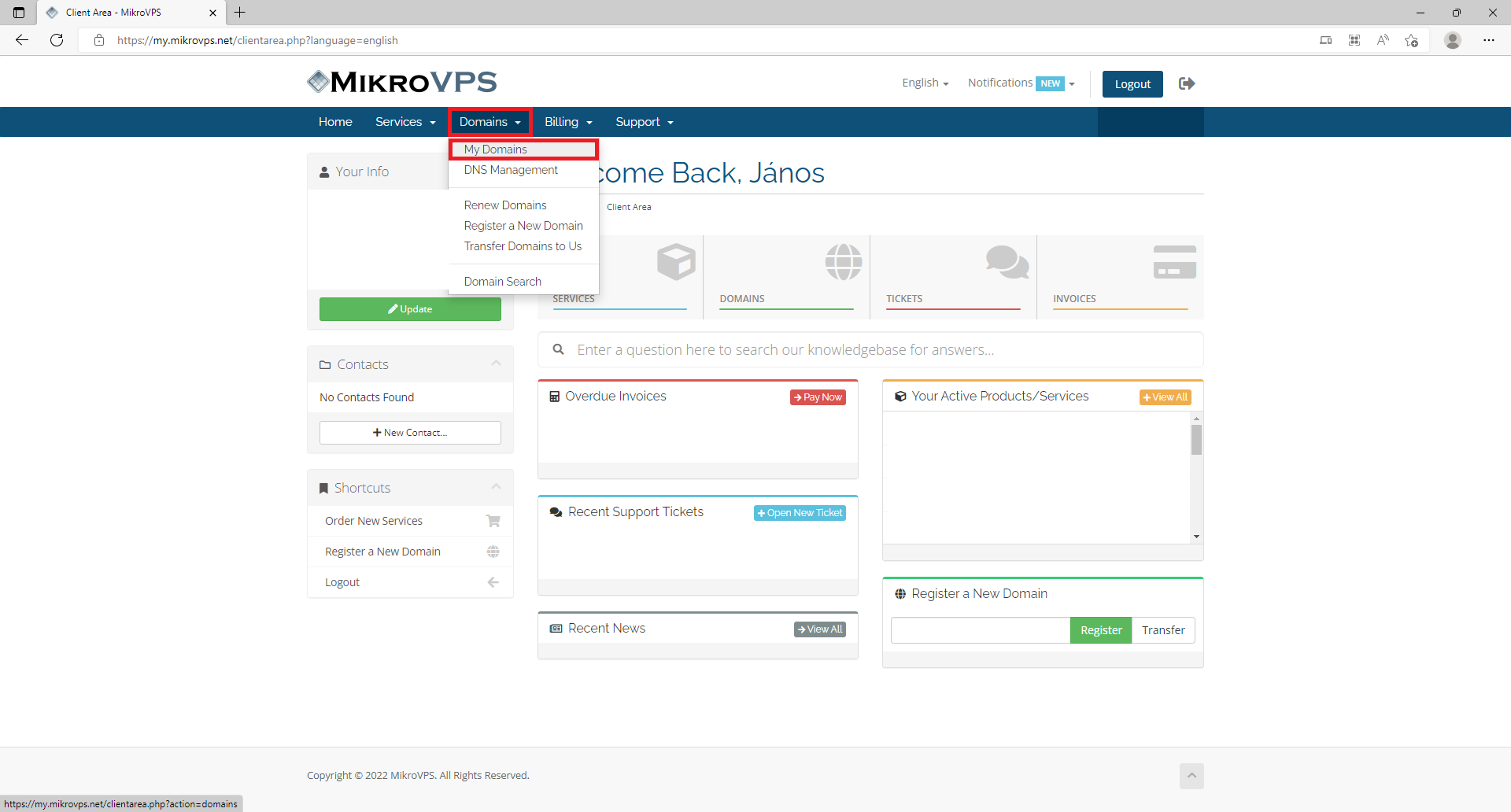
On the screen that appears, click the down arrow in the row of the domain you want to modify, then select "Manage Nameservers".
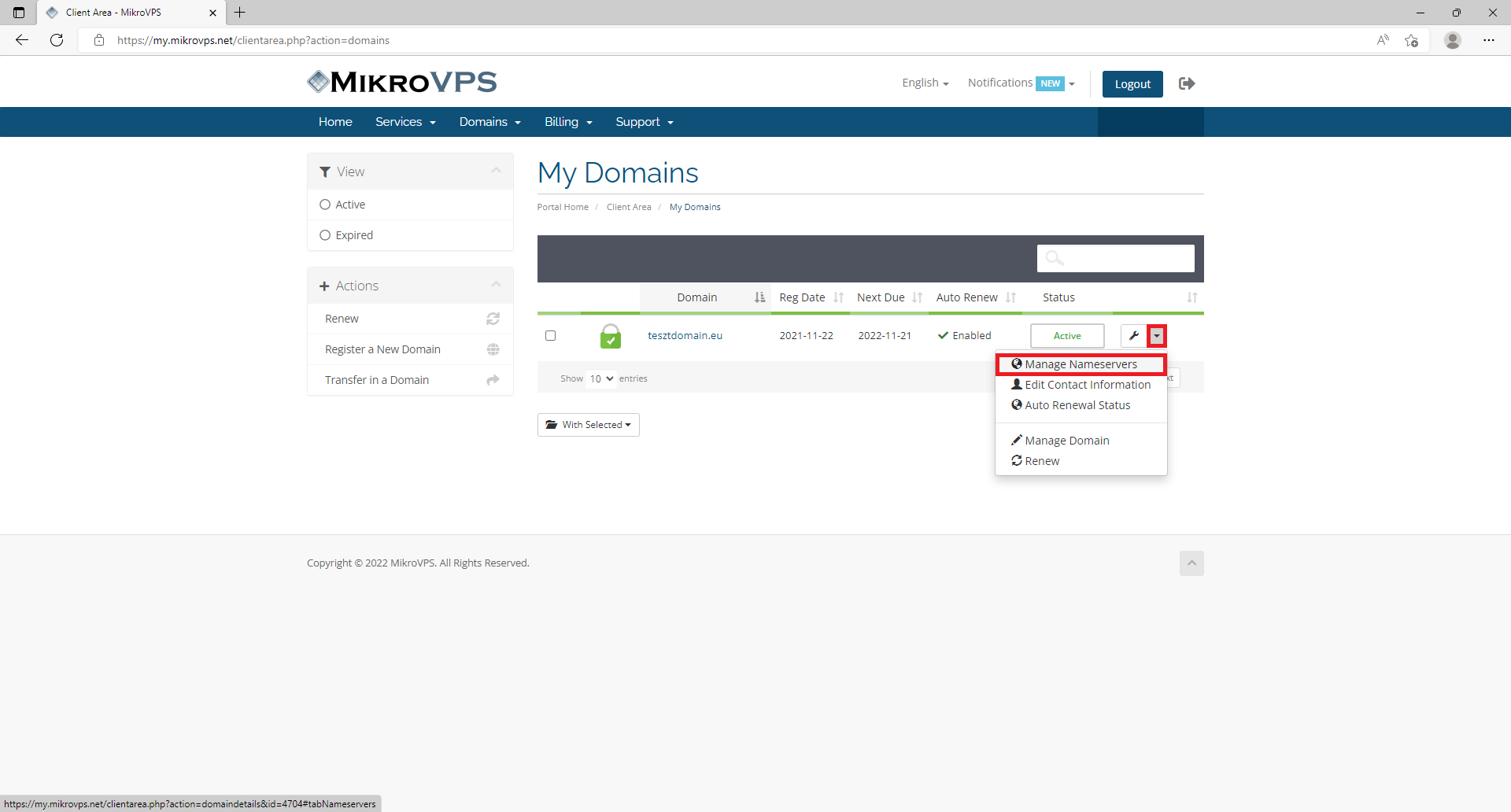
If you want to manage DNS records for your domain on the client area, please select the "Use default nameservers" option and click on the "Change nameservers" button.
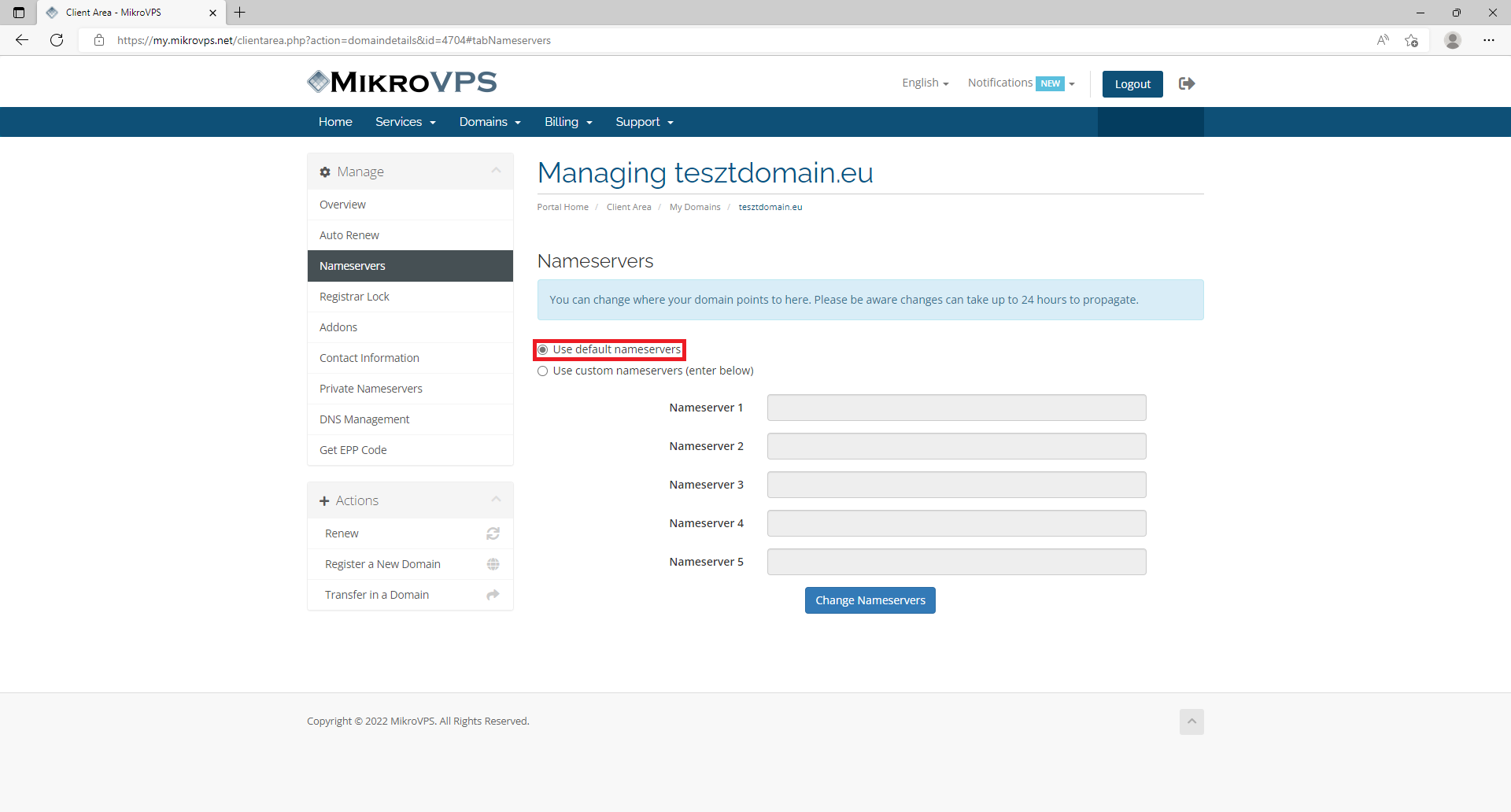
If you want to manage the DNS records for your domain on cPanel, please select the "Use custom nameservers (enter below)" option, enter the following nameservers:
ns1.tarhely.pw
ns2.tarhely.pw
Then click on the "Change Nameservers" button.