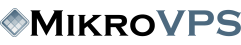If you want your website to load automatically via https, you can set up the necessary redirection as follows:
After logging into cPanel, click on "Domains".
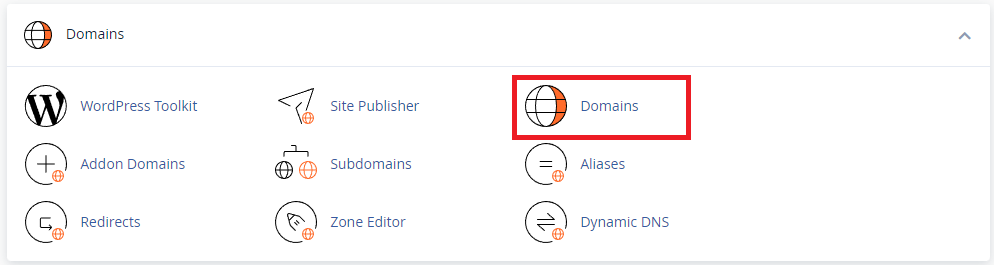
On the next page, change the "Force HTTPS Redirect" slider in the row of the domain you want to redirect to "On".
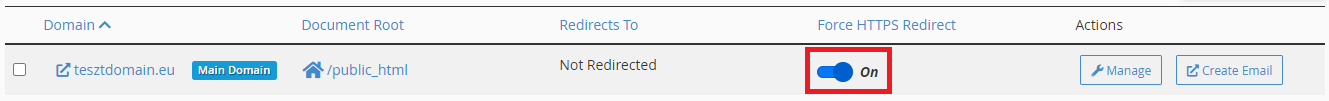
If you do not want to set the redirection to your main domain and the slider does not appear, click on the gear icon and then on "Show Associated Subdomains".
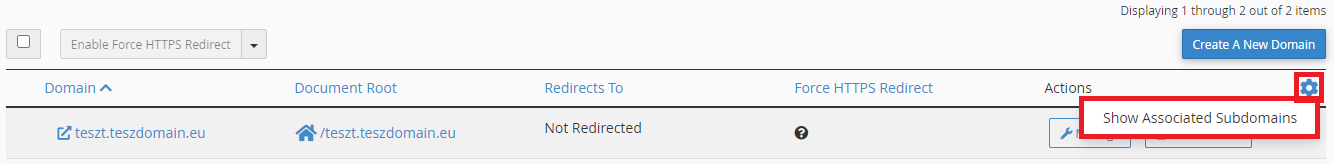
Since the addon domains inherit this setting from the subdomains, this redirection must be set for the subdomain that is now visible.