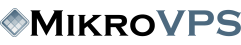upgradeproduct
Purpose
This command allows you to calculate the cost for an upgrade or downgrade of a product/service, and create an order for it.
Attributes
- serviceid - the service ID to be upgraded
- type - either "product" or "configoptions"
- newproductid - if upgrade type = product, the new product ID to upgrade to
- newproductbillingcycle - monthly, quarterly, etc...
- configoptions - if upgrade type = configoptions, an array of config options
Optional Attributes
- promocode - associate a promotion code with the upgrade
- calconly - set true to just validate upgrade and get price, false to actually create order
- ordernotes - any notes to add to the order
Example Command
$postfields = array(); $postfields["responsetype"] = "json"; $postfields["action"] = "upgradeproduct"; $postfields["serviceid"] = "1"; $postfields["type"] = "product"; $postfields["newproductid"] = "2"; $result = mikrovps_SendCommand( $postfields );
Successful Response
oldproductid = the existing product ID oldproductname = the existing product name newproductid = the product ID being upgraded to newproductname = the name of the product being upgraded to daysuntilrenewal = days until next due date of the product totaldays = totals days in the current cycle newproductbillingcycle = the new billing cycle being upgraded to price = the amount due to upgrade orderid = the order ID order_number = the order number invoiceid = the invoice ID for the order
Error Response
result=error message=Service ID not foundGiven service ID is not found in the database.