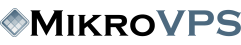A prerequisite for issuing a free AutoSSL certificate is that the domain must be registered and attached to your cPanel. The free SSL certificate will be set up automatically on a scheduled basis. If you don't want to wait for it to be issued automatically, you have the option to issue it manually. After logging into cPanel, click on "SSL/TLS Status".
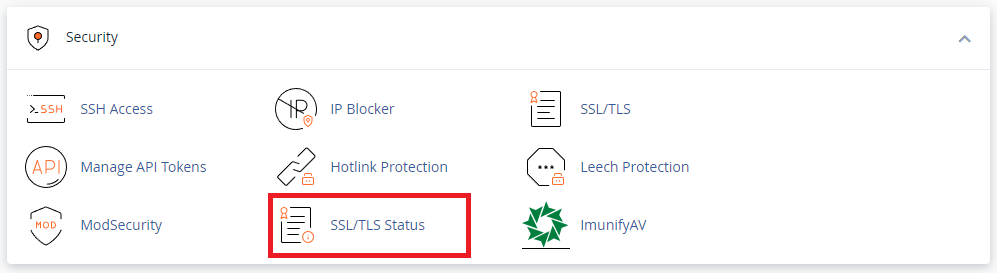
On the next page, click on the "Run AutoSSL" button.
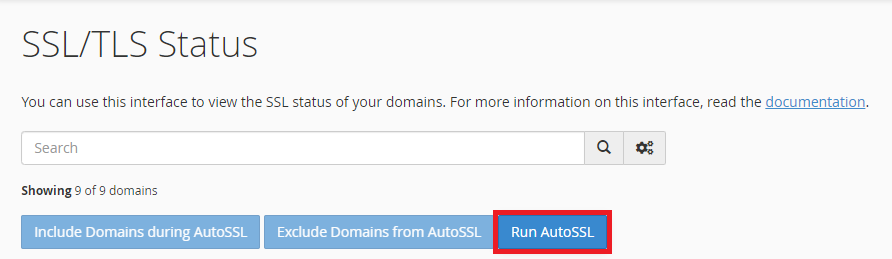
The certificates for the domains will then be issued. After a short while, you will receive a notification that the issuance has been successful when the "AutoSSL is in progress ..." message disappears.