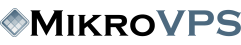updateclient
Purpose
This command is used to update of your details in our Billing system. You just need to send the the attributes from below that you want to change. You do not need to send them all.
Attributes
Optional Attributes
- firstname
- lastname
- companyname
- address1
- address2
- city
- state
- postcode
- country
- phonenumber
- password2
Example Command
$postfields = array(); $postfields["responsetype"] = "json"; $postfields["action"] = "updateclient"; $postfields["email"] = "new.email@demo.com"; $result = mikrovps_SendCommand( $postfields );
Successful Response
result=success clientid=xxx - ID of the updated client
Error Response
result=error message=Duplicate Email Address
Email address already in use